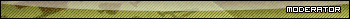|
|
 Originally Posted by chardrian
Ok help the computer retard out.
I have a $30 rebuy tourney from paradise which is in 5 sections (each hour) in my hotmail account.
How do I get that into the trimmer?
I.e. what do I need to do to get the e-mail into a file and then what exactly do I put in the "file name to use for the output" prompt?
Thanks
First step is to copy the histories from your hotmail account into text files. To do this, open each email, highlight everything, copy it, and then paste it into notepad. Save it/them with file names that are relatively easy to type. Make sure when you save it that the last line of dashes from the email is NOT in the file. Each of the five files should end with the line before the dashes in the email Paradise sent.
Then run the Trimmer. Ignore the possible prompts; just double-click on it. Tell it that it is a Paradise HH (PA) when it asks. Type whatever filename you want for output (when it asks). Type the number 5 (when it asks how many files...unless you've saved them all into one file). When it asks for input files, type each name exactly, including the .txt at the end. The output should all be in a single file with everything from each input file combined together.
In some cases, Paradise has errors in their histories (where they just don't print a line). I try to recover from this, but in some cases these errors may cause the current version of the program to fail. If you run into this, please let me know and send me the related HH so I can address it in a future version.
Did all of that make sense?
|




 Reply With Quote
Reply With Quote