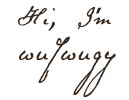|
|
It goes w/o saying that Windows Defender should be turned on and set to auto-update. It's easiest to add this to the startup tab (start / run / MSConfig) so that you are reminded to turn it on whenever the 'puter boots up.
I use AVG free, which is updated and runs a full system scan daily (when I go to sleep). Also, I let AVG run as my resident anti-virus software.
I support this with 2 programs, which I update and use once a week:
Malwarebytes Anti-Malware
Spybot Search&Destroy
All of these are free and the final two programs rarely find anything that AVG has missed, but they do catch some stuff sometimes, so worth the free download.
The bottom line with deciding on which anti-virus/anti-malware/anti-bot software to use is to remember that no single software will provide 100% protection. The black-hats far outnumber the white-hats, and will occasionally find a back door through one of the major softwares. It is far less likely that 2 softwares will have the same opening in the back door, so using multiple softwares is reasonable. However, you don't want to have that much processor speed taken up every second of your day. Also, you don't want to pay 2 companies full price when only 1 of them is doing full work.
|




 Reply With Quote
Reply With Quote