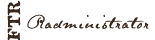|
|
There's no lshw command for darwin, but the closest equivalent we can use is probably system_profiler.
I was going to tell to show you that you were wrong, etc., and that of course Apple displays the chipset (because I know for a fact that they did last time I wanted to look) but, uh, they don't any more. Curious. Will ask around.
Before you go getting too excited about your awesome knowledge of how inferior macs are, your belief that they don't right-click shows you haven't used one in about five years. 
Sorry@hijack OP, gl with your problem, I'm sure by answering oskar's question I'm indirectly helping you 
|




 Reply With Quote
Reply With Quote