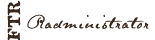|
|
 How to post images of ... How to post images of ...
Capture image:
Cntrl+PrtScr - captures you're entire monitor, good for showing setup, multiple windows, etc.
Alt+PrtScr - captures just the current window, should probably be your default
Save image:
Simple:
Open paint
Paste (ctrl+v)
good for drawing on your picture
If you want to resize or do simple operations use IrfanView (you can't draw in this program). Very useful when making avatars. You can install this without administrator privileges:
http://www.irfanview.com/main_download_engl.htm (1MB)
If you want a full fledged editing program use GIMP (or simply cropping/resizing):
http://gimp.org/downloads/ (14MB)
Host image:
http://imageshack.us/
http://photobucket.com/
In imageshack, after you click "host it" you are presented with several options:
Thumbnail for websites - don't use on FTR
Thumbnail for forums (1) - good for large pictures (bigger than ~650 pixels)
Thumbnail for forums (2) - Not FTR formatting, don't use
If you're using the options below the picture uncheck "Include details"
Hotlink for forums (1) - good for smaller pictures (smaller than ~650 pixels)
Hotlink for forums (2) - Not FTR formatting, don't use
Hotlink for websites - don't use on FTR
Show image to friends - Similar to "direct link" below, better if you want to support imageshack
Direct link to image - good when you're posting something NSFW or potentially NSFW, make sure to put "{NSFW}" around the link
|




 Reply With Quote
Reply With Quote