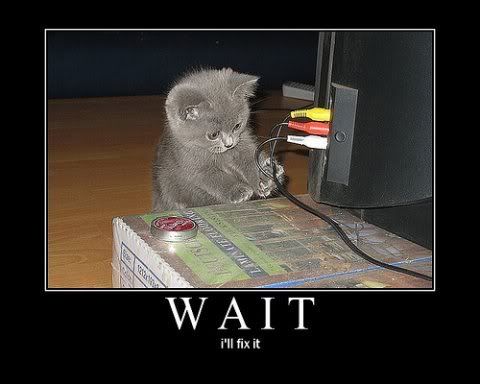|
|
 WTF? Any CD Causes PC To Restart & Try To Reboot From It WTF? Any CD Causes PC To Restart & Try To Reboot From It
Hi all,
I have just come across a peculiar problem, if I stick ANY CD into my CD drive, my PC tries to reboot and I think it is trying to reboot from the disk ans it flcikers and flickers until I eject the CD. After which it boots up fine. The CD can be audio, a CDR or a DVD.
I last used my CD drive about 2 weeks ago and all was well. All I have installed in the meantime is RegRun Security Suite and similar Reg checkers as I had a potential problem with a trojan. And here the plot thickens.....
The trojan was identified by my AV when trying to DL software from a reputable company www.betfair.com. Betfair say their software is virus free and that hundreds of people a day are DL it. I have asked friends in the poker community and they say they can DL it ok. But when I try to install the software, my AV says it has found Email-Worm.Win32.Warezov.do and that it is located in C:\Program Files\Betfair\Betfair Poker\filepile3.dat and quarantines the file. Thsu preventing the software from loading.
I overrode my AV at the advice of a friend and all kinds of exes were trying to access the internet blah blah blah. It took me a while but all seems fine now (hence the registry checkers).
But now I have this CD booting issue. And I don't know if it's linked to this mystery virus that no one else is experiencing. No one esle except me and my mum's PC - which is protected by the same AV (Comodo). She gets the same error.
Please help.
Thx
ps: Someone suggested it may be a conflict with an mp3 player but this is not so. I do have an mp3 player but it's a flash drive cheapo Creative one with NO software to install. I bought it last year and I just stick in the USB drive and drag/drop files. I have had no problems for over a year and anywya, as said, no software was installed to cause a confilct.
|






 Reply With Quote
Reply With Quote