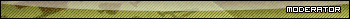|
|
I use a 20'' monitor used in most businesses (bought mine resale), nothing too special, not flat, extra heavy, the works.
I am able to play 4 tables at once 1024x768 (I like to be able to see my screen) with a lot of overlap with Poker Stars. I also have a wireless keyboard and mouse that if i want i turn the monitor and play on the couch, bed, or whereever and having a larger screen helps with that. Especially useful for long boring tournaments when you dont have a comfy chair.
However, you are still able to see your hole cards every round. 3 tables really work well and I dont have to constantly move and act frantically because of the overlapping.
|



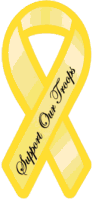

 Reply With Quote
Reply With Quote