|
|
 How to run PokerStove on a Mac How to run PokerStove on a Mac
Step 1: Do you have an Intel Mac? Click the Apple in the upper left corner and select "About this Mac". If the processor has "Intel" anywhere in the name, you are good to go. Otherwise, I am sorry, I can't help you right now.
Step 2: Download and install Darwine from http://www.kronenberg.org/darwine/
Step 3: Copy a friends installation folder of PokerStove, or pm me for a link to download it from. You can do this, but you can also download from http://www.pokerstove.com and run the installer. I tested this and it works fine, you just have to choose the right folder for the installer to work.
Step 4: Place the PokerStove folder wherever you want, then double click PokerStove.exe and it should start right up.
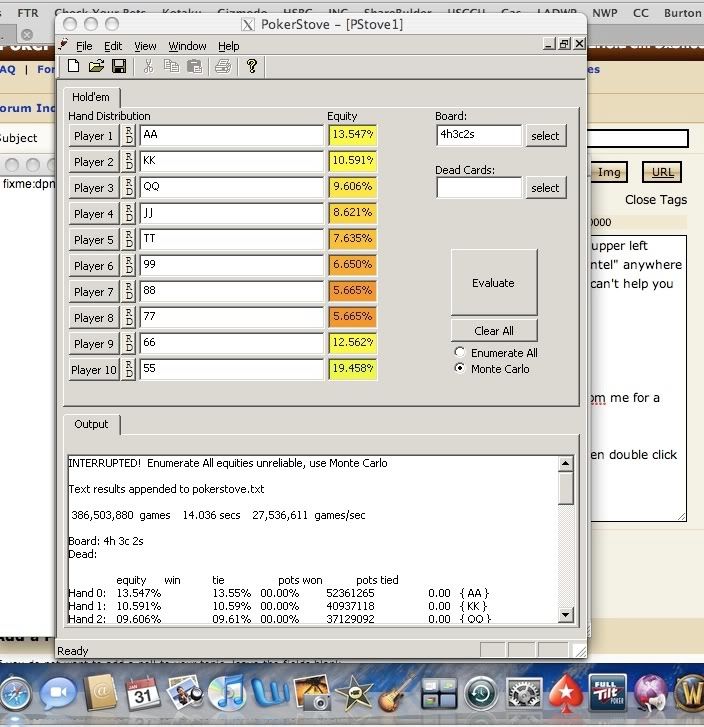
|
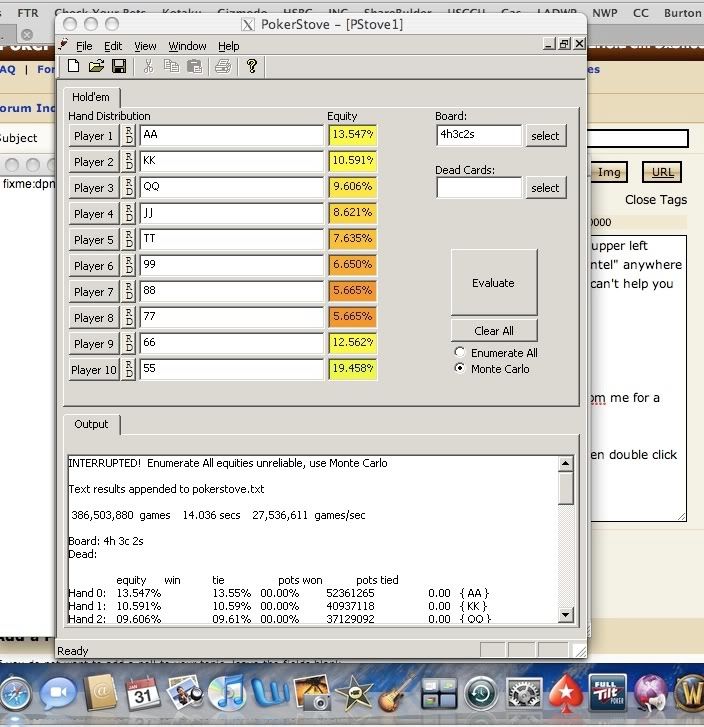






 Reply With Quote
Reply With Quote