|
|
 Originally Posted by NightGizmo

- It's a resource hog and slow to scan. It scans weekly and runs until it is done, using up a lot of CPU in the process. It got so bad on my brother's computer that it would use up 100% of his CPU for 2 days straight, every week.
- Updates frequently require reboots (frequently == a few times a month). Sometimes Mcafee would make you reboot, and then 5 minutes after rebooting you were forced to reboot again by Mcafee due to another update.
- The software constantly nags you to pay for upgrades and add-ons, popping up at random times and interrupting your work. This is something I hate -- I paid for the software I want, stop harassing me trying to get more money out of me.
- I just set mine to scan manually, setting it to do so at night once I'm finished for the day
- the Updates frequently thing... yah this is the pain the ass, causes my computer to temporarily lag & has happened while in big hands >> Now I just turn off 'automatic updates' anytime I'm doing something important (like playin' the pokerzz, lol).. then back on again when just dk'n around (like right now). I get ya though. Before finally realizing to do this... it did suck
- I've never had any pop-ups of any kind ever? I'd surely be tilting if I did (ie. like a Titan support window popping up on my screen in the middle of a tourney, lol.. wtf is that?)
Thanks for the response though. I've been wondering cuz I hear it often, from many. I use software essentials on one of my other puters, but the rest are all McAfee. For me it's been good... but I don't really have any experience with others to compare it to (only listening to friend's experiences with their av software).
For me when I first got it, it just seemed real easy to use.. especially for a computer idiot.. err.. umm I mean 'illiterate'.
One thing that did piss me off with McAfee. This past year I went to re-new, and they wanted to charge me full price.. after giving me 50% off each year for the past few years. I refused, telling them > give me the same deal for renewal as last year & it's a done deal, otherwise forget it. They finally agreed to the deal, 4mos. after expiry, lol. Too late, buddy who works at computer store gave me one from there for $20 (< same guy I'm asking to build puter for me).
I'm getting more jealous reading your post Leg. & yes.. 'pics. please' (just spent another couple hours reading up on & checking out diff. stuff on the internetzzz... fk.. I'm hooked!!!).
|




 Reply With Quote
Reply With Quote






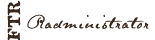






 ssd.
ssd.




