|
|
 laptop wireless problem laptop wireless problem
Weird.. I have an HP laptop that's about a year old. I've never had any problems with it until recently.
Basically I'd just use it casually in front of the TV and I'd go days if not weeks without ever rebooting it. Every once in a while It would freeze up and I'd have to power down, power up. The last time I did that, it rebooted and now the interwebs don't work on it!
I'm using vista.. when I use the "connect to" feature, it says Windows cannot find any networks (at least 4-5 should be available, including mine). When I diagnose why, it says "This computer does not have a wireless network adapter installed and configured".
I went through all the BS steps it has (connected the laptop through an ethernet cord) including doing all the updates and installing all the drivers it wanted me to, but I still get the same stupid message.
Anybody have any other ideas? I'm kind of clueless right now to be honest.
|




 Reply With Quote
Reply With Quote



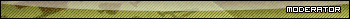

 bigred
bigred



